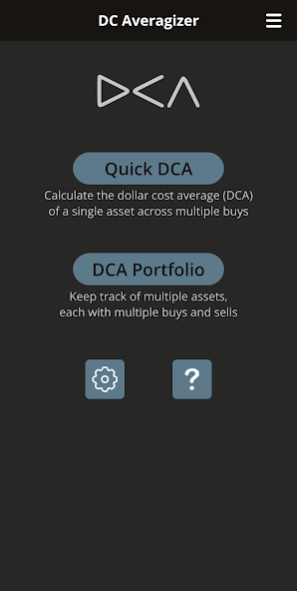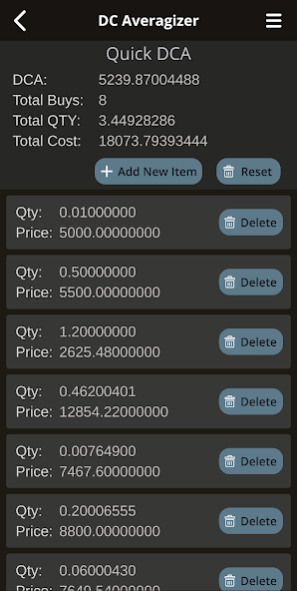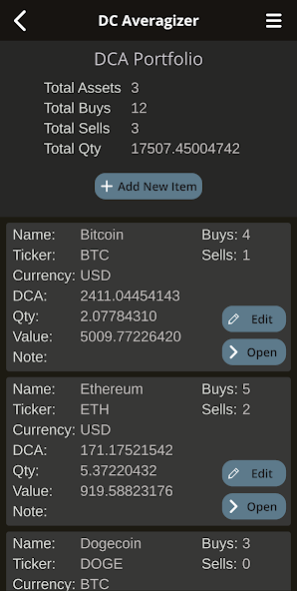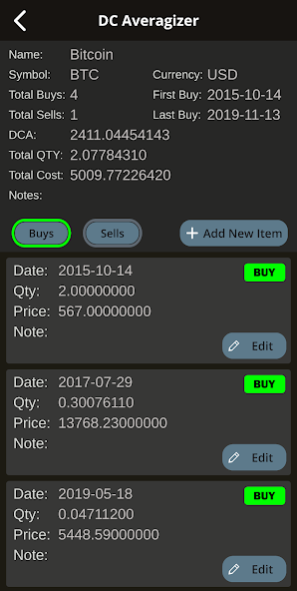DC Averagizer 1.1.0.0
Free Version
Publisher Description
DC Averagizer is a tool for calculating the dollar cost average (DCA) of investments. It was designed for cryptocurrency like Bitcoin, Ethereum, and others, however it will work with any asset.
DCA is the average price you paid for an asset, after multiple purchases at different prices. The math to figure out the DCA is pretty simple. It's just total cost divided by total quantity. But despite it being a simple calculation, it can get very tedious to calculate for a large number of purchases. That's what this app does. You simply input the details of each purchase, and the DCA is automatically calculated and displayed, along with other useful data.
All values are calculated and stored to the 12th decimal place, but you can choose how many decimal places you want to see displayed, and you can change the number of decimal places at any time without affecting the accuracy of stored values.
Also you are not limited to using fiat currencies or specific crypto currencies as the base currency. By using text input for the name, symbol, and currency, instead of using pre-defined currencies, the assets traded can be literally anything. If you bought Bitcoin with US dollars, that works of course. If you bought Ethereum with Bitcoin, that works too. Even if you bought pigs with chickens, you can use this app to track it.
There are two main sections of the app, "Quick Average" and "DCA Portfolio".
The Quick Average section is for doing some quick calculations, using only the buy price and buy quantity.
The DCA Portfolio section is for maintaining records of multiple different assets. In addition to the buy quantity and buy price, it also stores each purchase date, the name/symbol/currency of each asset, and notes for each asset and each purchase.
Those main functions of the app are completely free and unrestricted, with no limit to the number of assets and purchases you can track.
All the data that you enter into the app is stored only on your device. It is not transmitted to any external location, and if you reset your device to its factory state, any data you've entered into the app will be permanently erased.
Pro features
There is an in-app purchase available to unlock some additional features that you may find useful, as well as an in-app purchase to remove ads.
Backup and restore
Using the backup and restore feature, you can save a copy of your settings and asset information to your documents folder. This is useful for when you reset your device, or when you start using the app on a new device. The backup file is an SQLite database, which can be viewed and edited outside of the app.
Theme picker and customizer
The default theme for the app is dark. Unlocking the pro features will add the following themes: light, Bitcoin, Ethereum, cash money, high contrast, and custom. Using the custom theme, you can control almost every color used in the app. From the backgrounds and text, to buttons and icons, you have complete control to create any kind of color theme you want.
About DC Averagizer
DC Averagizer is a free app for Android published in the Accounting & Finance list of apps, part of Business.
The company that develops DC Averagizer is blevok. The latest version released by its developer is 1.1.0.0.
To install DC Averagizer on your Android device, just click the green Continue To App button above to start the installation process. The app is listed on our website since 2021-06-12 and was downloaded 1 times. We have already checked if the download link is safe, however for your own protection we recommend that you scan the downloaded app with your antivirus. Your antivirus may detect the DC Averagizer as malware as malware if the download link to com.blevok.DCAveragizer is broken.
How to install DC Averagizer on your Android device:
- Click on the Continue To App button on our website. This will redirect you to Google Play.
- Once the DC Averagizer is shown in the Google Play listing of your Android device, you can start its download and installation. Tap on the Install button located below the search bar and to the right of the app icon.
- A pop-up window with the permissions required by DC Averagizer will be shown. Click on Accept to continue the process.
- DC Averagizer will be downloaded onto your device, displaying a progress. Once the download completes, the installation will start and you'll get a notification after the installation is finished.